
Offer runs 7/1/24- 8/31/24 – existing owners qualify!
We’ve partnered with the fine team over at Softube to include a FREE 30-day subscription to the Softube Flow Mastering Suite when you register your qualifying Black Lion Audio hardware!
Flow Mastering Suite is the ultimate music producer’s time- and lifesaver. Finalize your tracks in seconds with signal chains created by professional engineers and get access to several thousand dollars’ worth of mastering-grade tools!
Here’s how to get it:
- First, you must own a qualifying piece of Black Lion Audio hardware.
- Qualifying hardware includes:
- Revolution 6×6
- Revolution 2×2
- Revolution EXP
- PBR TT Patchbay
- PG-X
- PG-1
- PG-XLM
- PG-P
- PG-1 MKII
- PG-2R
- PG-2
- PG-1F
- PG-2F
Both new and old purchases qualify, so if you’ve got a piece of Black Lion Audio gear in your studio – you can get 30 days of Softube Flow!
At BlackLionAudio.com:
- Visit our hardware registration portal at https://register.blacklionaudio.com/login.
- Create an account if you don’t have one already. Note that the product registration portal is a separate login from the Black Lion Audio mod shop.
- Sign in.
- Click “Register Your Product.”
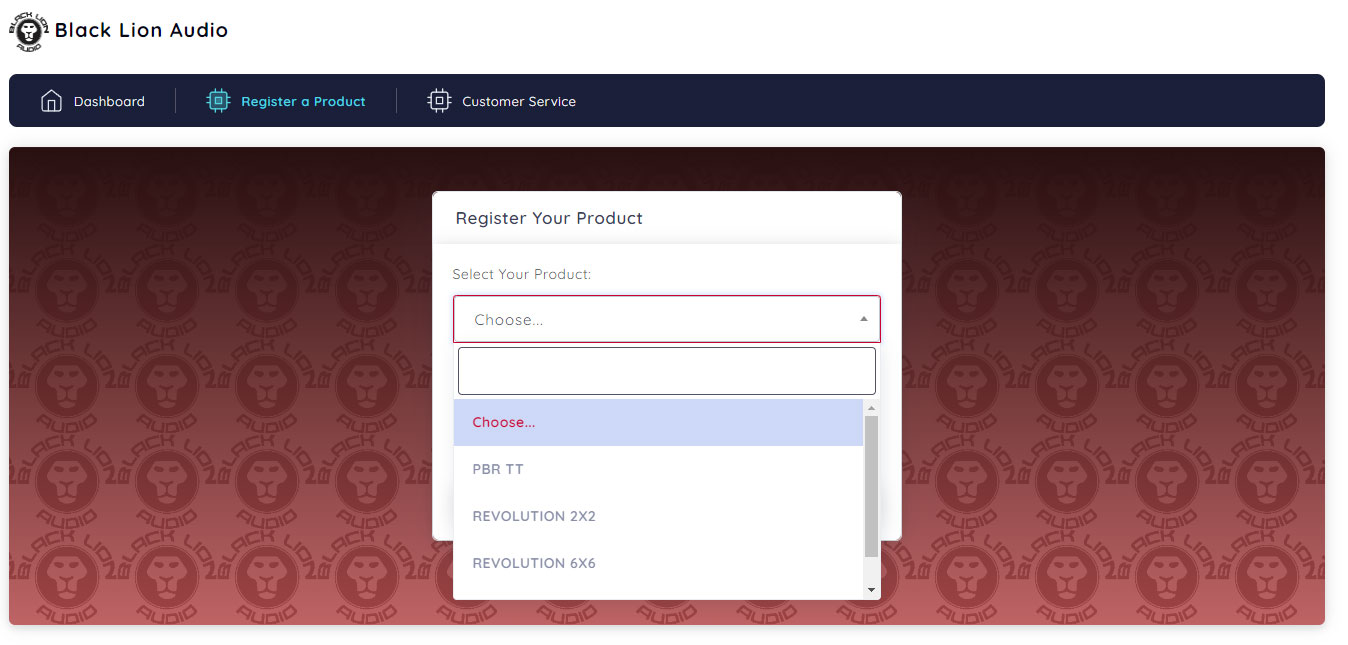
- Choose your product from the drop-down menu.
- Enter the product’s serial number into the field. It’s usually found on a sticker on the underside or back of your hardware.
- Click Verify. Your registration information will be emailed to you.
- Next, you’ll be taken to a screen listing your newly registered product:
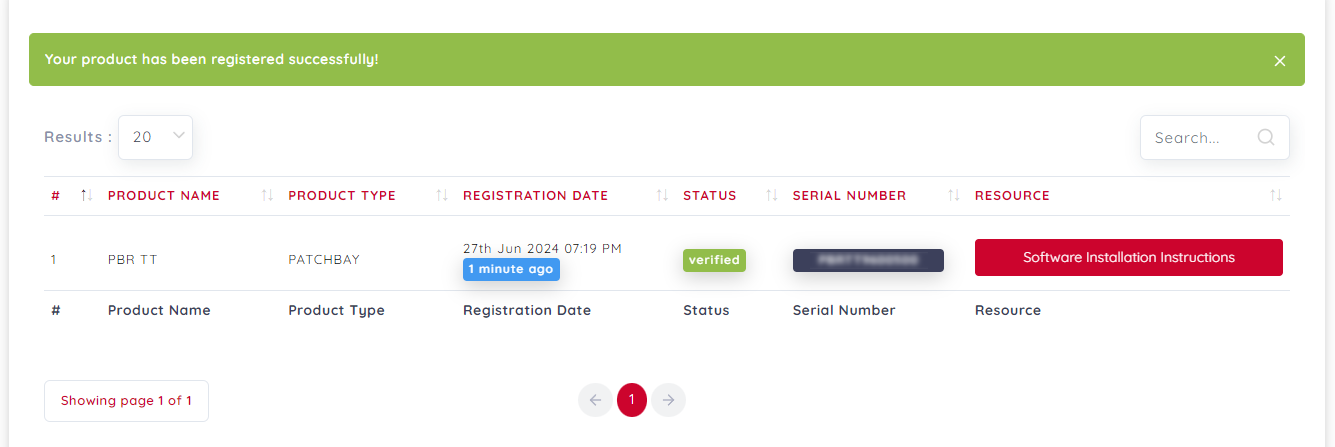
- Click “Software Installation Instructions” next to “Softube Flow” to reveal your coupon code:
![]()
- Copy the coupon code.
At Softube.com:
- Visit https://www.softube.com/flow-mastering-suite
- Click the green “Start my 14-Day Free Trial” button.
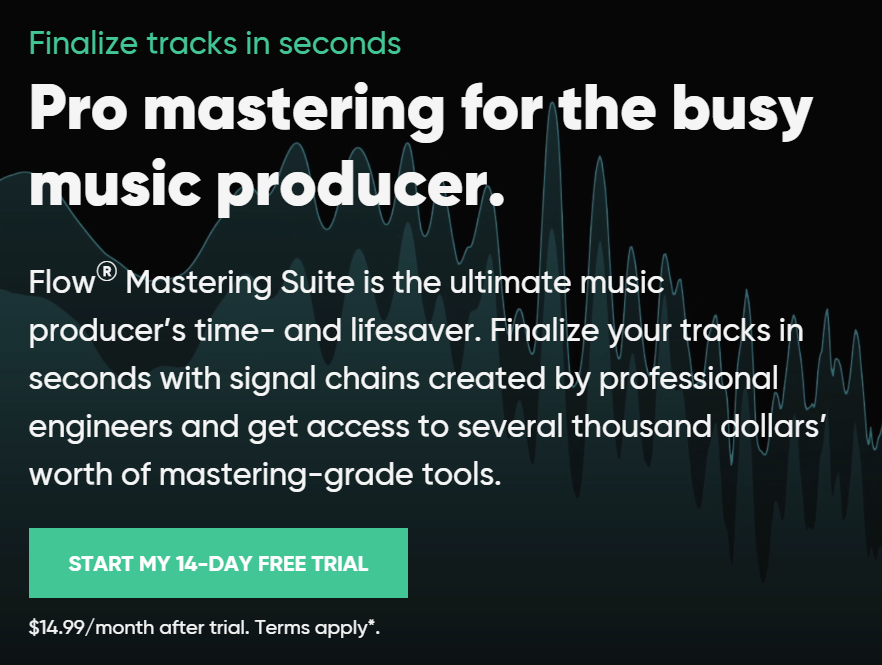
At the next screen, follow the instructions to sign in or create a Softube account.
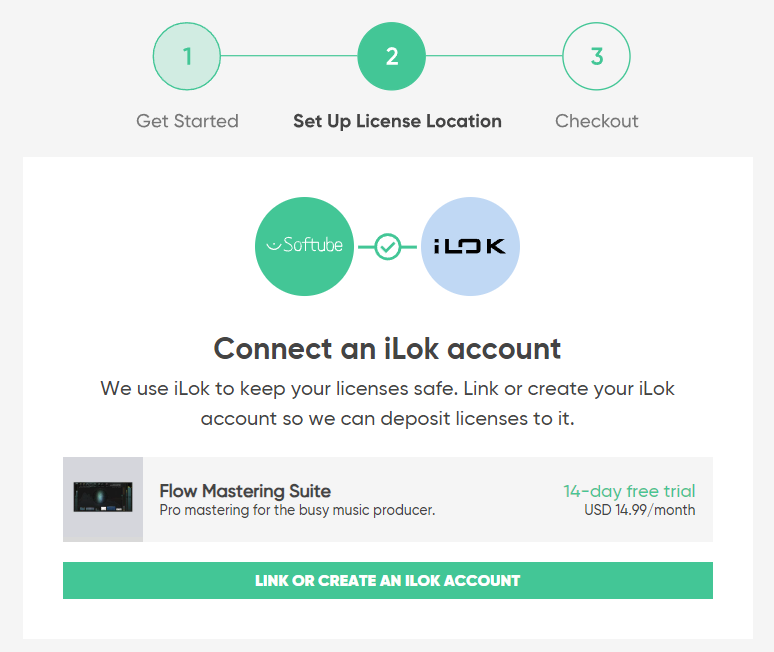
At the second screen, set up your license info. Softube Flow requires an iLok account. You can link your iLok account here or create a new one. Just follow the onscreen instructions.
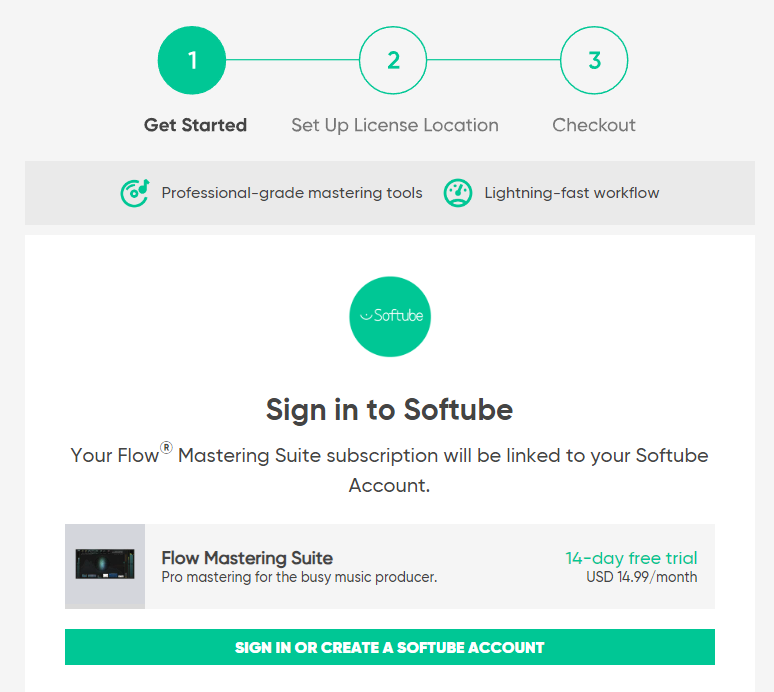
At the checkout page, click the “+ Promo Code” button and enter your Coupon Code.. This will update the 14-day trial to a 30-day subscription.
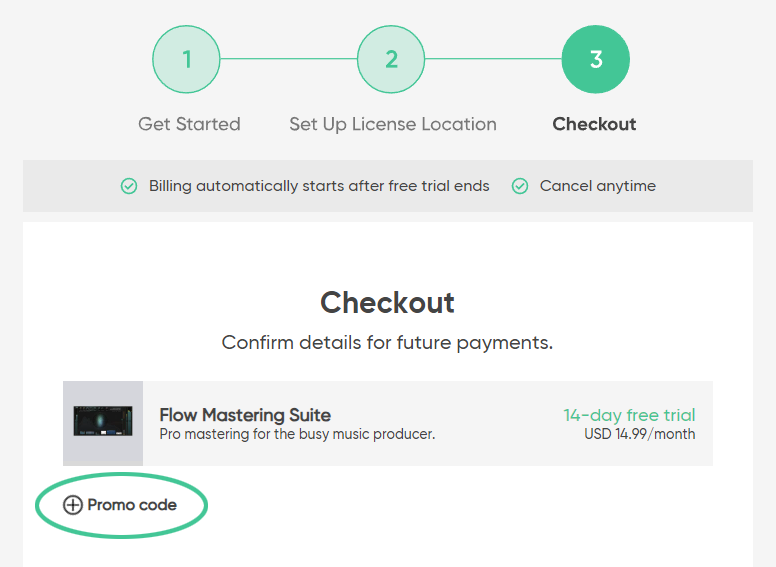
- Click “Choose your Payment Method.”
- At the following screen, enter your credit card information and click Save Details.
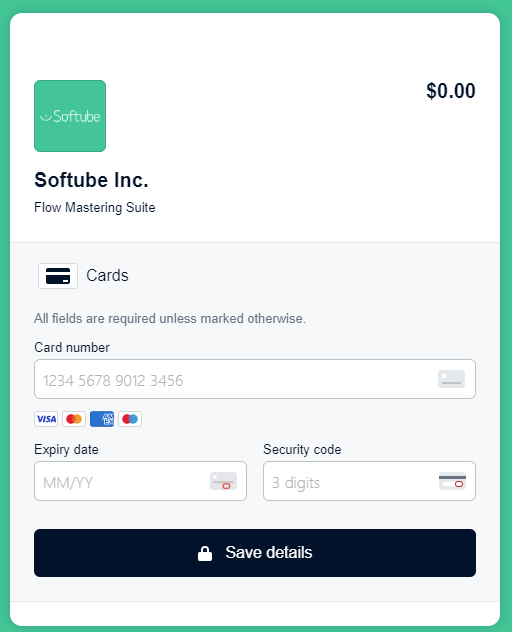
- Click “Continue to Softube, Inc.”
- You’ll be taken to the Flow Getting Started Guide full of helpful tips for using Flow. Scroll to the bottom to find the download link for Softube Central.
- Download and install Softube Central.
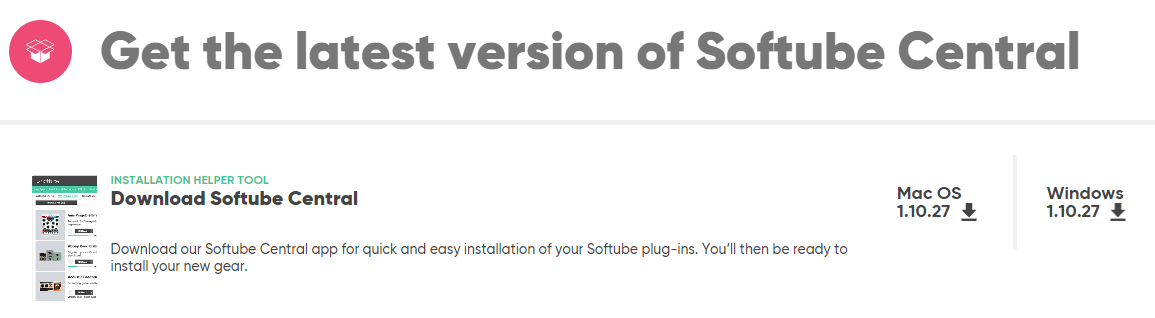
On your computer:
- Run Softube Central. You will need to log in with the same credentials you used at Softube.com.
- Click the “Not Installed” Tab.
- Choose Softube Flow and click Install.
- Once Softube Flow is installed, load your DAW and place an instance of Softube Flow onto your Master Bus.
- That’s it! Enjoy Softube Flow!
